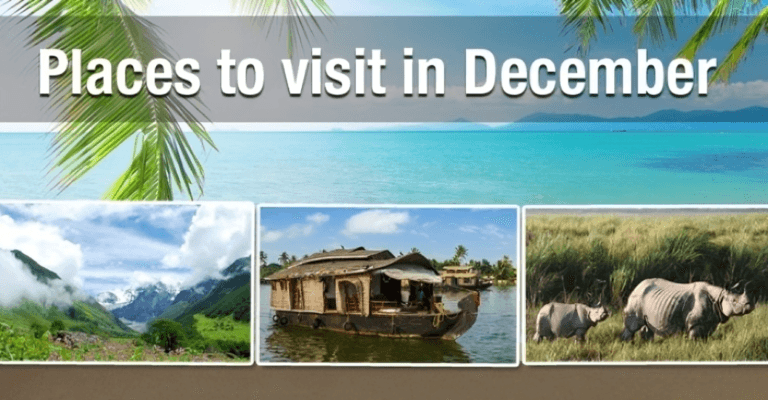Traveling in an RV offers the freedom to explore new places with all the comforts of home. However, navigating the roads with a large vehicle can be challenging. Google Maps, a widely-used navigation tool, can significantly enhance your RV travel experience by providing route planning, real-time traffic updates, and location services. This article will guide you through setting up and using Google Maps for RV travels, ensuring a smooth and enjoyable journey.
Importance of Google Maps for RV Travel
Google Maps is essential for RV travel because it offers detailed maps, traffic updates, and route optimization. It helps avoid narrow roads and low bridges that could pose problems for large vehicles. Additionally, it provides information about RV-friendly campgrounds, rest stops, and points of interest, making it an invaluable tool for RV travelers.

Table of Contents
Setting Up Google Maps for RV Travel
Creating a Google Account
To fully utilize Google Maps, you need a Google account. Here’s how to set one up:
- Go to Google Accounts: Visit accounts.google.com.
- Click “Create Account”: Choose whether the account is for personal use or for business.
- Fill in Your Details: Enter your name, preferred email address, and a strong password.
- Verify Your Account: Google will send a verification code to your email or phone.
Downloading Google Maps App
Google Maps is available on both Android and iOS platforms. Download the app from the Google Play Store or the Apple App Store. Ensure that your device has sufficient storage and a stable internet connection.
Granting Necessary Permissions
For optimal functionality, Google Maps requires certain permissions:
- Location Access: Enable location services on your device.
- Storage Access: Allow the app to access your device’s storage to save offline maps.
- Notifications: Enable notifications for traffic alerts and route updates.
Setting Vehicle Type
While Google Maps does not specifically have an RV mode, you can set preferences that help cater to larger vehicles:
- Open Google Maps: Launch the app and go to settings.
- Navigation Settings: Adjust route options to avoid tolls, highways, or ferries if needed.
- Custom Routes: Use tools like “My Maps” to create and save custom routes that are RV-friendly.
Planning Your RV Trip
Researching RV-Friendly Routes
Not all roads are suitable for RV travel. Researching and planning your route can prevent headaches:
- Google Maps Route Planner: Input your start and end points. Use the “Directions” feature to customize your route.
- Avoiding Low Bridges: Use satellite view to inspect roads for height restrictions.
- Community Insights: Join RV travel forums and use apps like RV Parky for recommendations.
Finding RV Parks and Campgrounds
Google Maps can help you locate RV parks and campgrounds along your route:
- Search for RV Parks: Type “RV parks” or “campgrounds” in the search bar.
- Read Reviews: Check ratings and reviews from other travelers.
- Save Locations: Add preferred locations to your saved places for easy access.
Marking Points of Interest
Add points of interest (POIs) to your route to enhance your travel experience:
- Tourist Attractions: Search for attractions along your route and add them to your itinerary.
- Rest Stops: Locate rest stops for breaks.
- Grocery Stores and Gas Stations: Find essential services to plan your stops.
Using Google Maps on the Road
Real-Time Navigation
Google Maps offers real-time navigation with voice guidance:
- Start Navigation: Enter your destination and tap “Start.”
- Voice Commands: Use voice commands to control navigation without taking your eyes off the road.
- Traffic Updates: Receive real-time traffic updates and rerouting options.
Offline Maps
Ensure you have access to maps even without internet:
- Download Offline Maps: Before you start your trip, download maps for areas with poor connectivity.
- Access Offline Maps: Use the app in offline mode to navigate without internet.
Traffic Alerts and Avoiding Congestion
Stay ahead of traffic issues with these features:
- Live Traffic Data: Google Maps provides real-time traffic conditions.
- Alternative Routes: The app suggests alternative routes to avoid congestion.
- Incident Reports: Receive notifications about accidents, road closures, and construction.
Safety and Precautions
Avoiding Restricted Roads
Google Maps helps you avoid roads that are unsuitable for RVs:
- Street View: Use Street View to inspect roads for restrictions.
- Road Type Preferences: Customize your route preferences to avoid problematic roads.
Weather Considerations
Monitor weather conditions to ensure safe travel:
- Weather Layer: Enable the weather layer in Google Maps for real-time weather updates.
- Emergency Alerts: Stay informed about severe weather alerts.
Emergency Services
Know how to locate and contact emergency services:
- Nearest Hospitals: Use Google Maps to find the nearest hospitals and clinics.
- Police and Fire Stations: Locate nearby police and fire stations for emergencies.
Enhancing Your RV Travel Experience
Discovering Hidden Gems
Use Google Maps to find lesser-known attractions and local favorites:
- Local Guides: Follow local guides and reviews to discover hidden gems.
- Explore Nearby: Use the “Explore” feature to find interesting places near your location.
Customizing Your Travel Itinerary
Create a personalized travel itinerary:
- My Maps: Use Google’s My Maps to create and share custom maps with your planned stops.
- Timeline Feature: Track your journey and revisit past trips with the timeline feature.
Utilizing Google Reviews
Read and write reviews to help other travelers:
- Read Reviews: Check reviews for RV parks, restaurants, and attractions.
- Write Reviews: Share your experiences to assist future travelers.
Conclusion
Google Maps is a powerful tool for RV travelers, offering route planning, real-time navigation, and a wealth of information about destinations and services. By setting up Google Maps correctly and utilizing its features, you can ensure a smooth and enjoyable RV travel experience. Happy travels! (Google Maps for RV Travel)